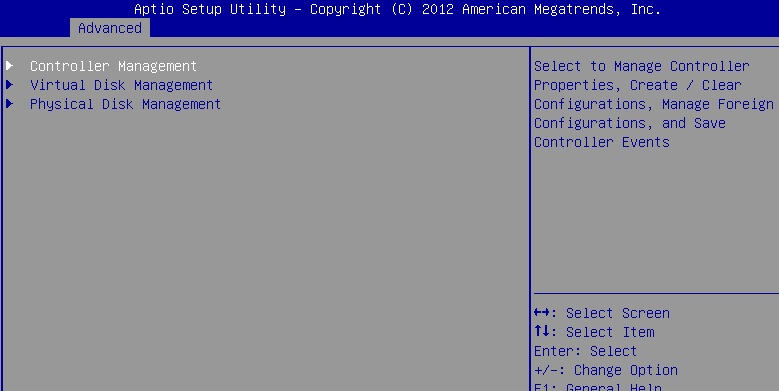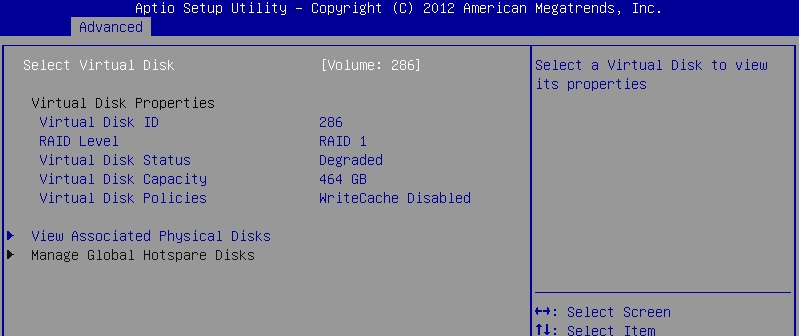Поддержка
I can't see LSI 2308 option ROM when I select LSI UEFI mode. How to add LSI 2308 UEFI option ROM?
Preparation
A boot USB drive
(P.S. you can build a boot USB drive by rufus https://rufus.akeo.ie/)
LSI2308_UEFI folder and copy it into bootable USB.
Press to download LSI2308_UEFI.zip
STEP:
- Use a bootable USB and boot to DOS environment.
- Go to LSI2308_UEFI folder and type command “START_IR.BAT”
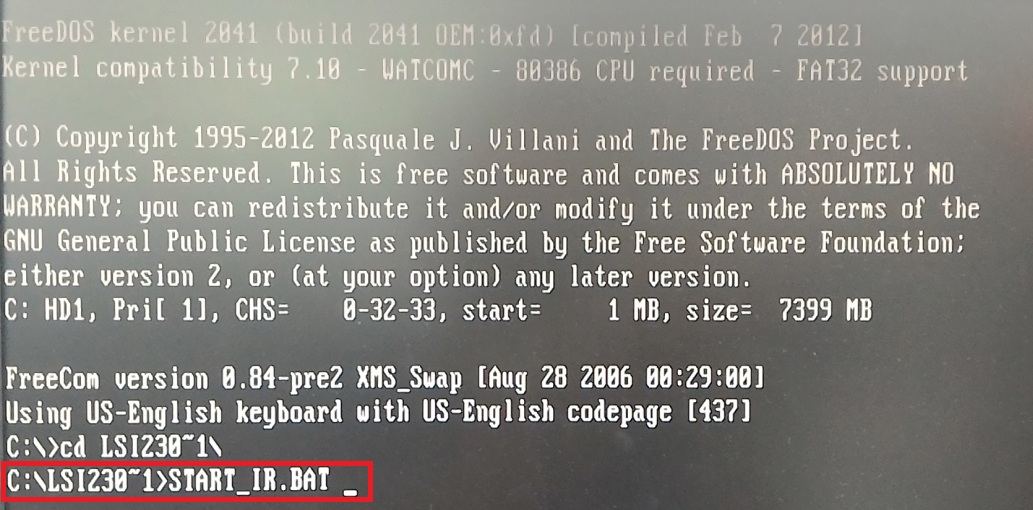
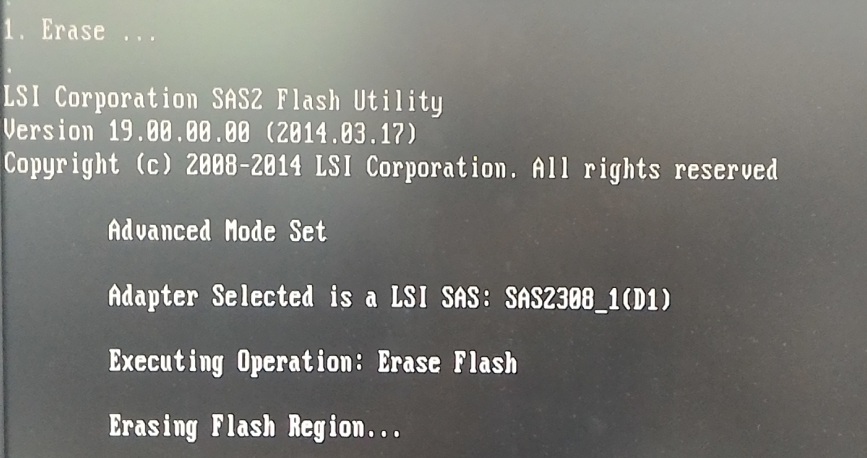

- Reboot and press Del/F2 into BIOS.
LSI Controller=> Auto
Bootable LSI Controller =>Yes
Lunch Storage Storage OpROM policy =>UEFI only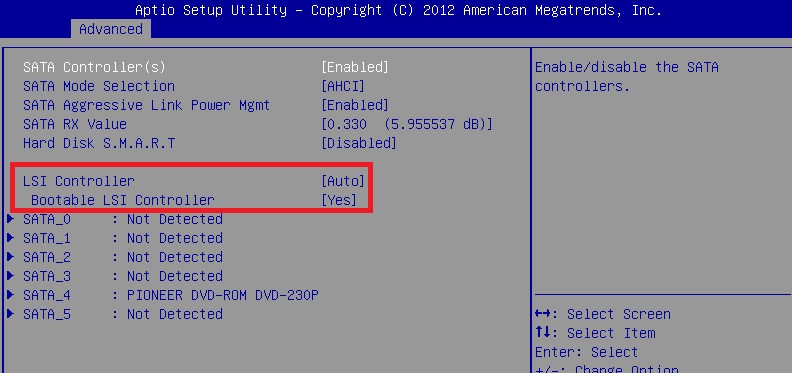

- You will see there is a LSI2308 option ROM “LSI SAS2 MPT controller SAS2308” in BIOS -> Advanced.

- You can use LSI2308 option ROM to manager UEFI RAID.