고객지원
How to enable dual-screen on Ubuntu OS?
Preparation
The following guide will help you through enabling dual screen with your Ubuntu OS on your ASRock Rack product. This example would be based on the scenario of enabling dual-screen on a B650D4U system with Ubuntu 22.04.4. Before this procedure, the system is only capable of displaying video through the onboard VGA port but not the HDMI port simultaneously.
For detail and further resource, please refer to:
Radeon™ Software for Linux® Installation — amdgpu graphics and compute stack unknown-build documentation (amdgpu-install.readthedocs.io)
Steps
1. First, we install the AMDGPU driver: 
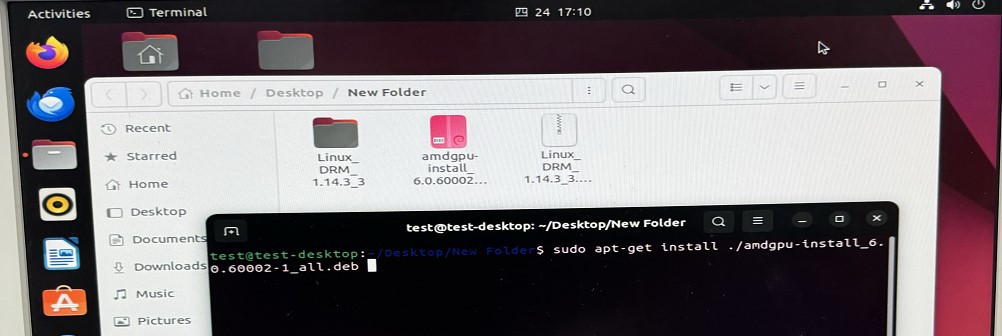
After that, run “sudo amdgpu-install -y --accept-eula” to finish installation:
2. Then, proceed to install the ASPEED Graphics Driver:ASPEED - Drivers Download (aspeedtech.com)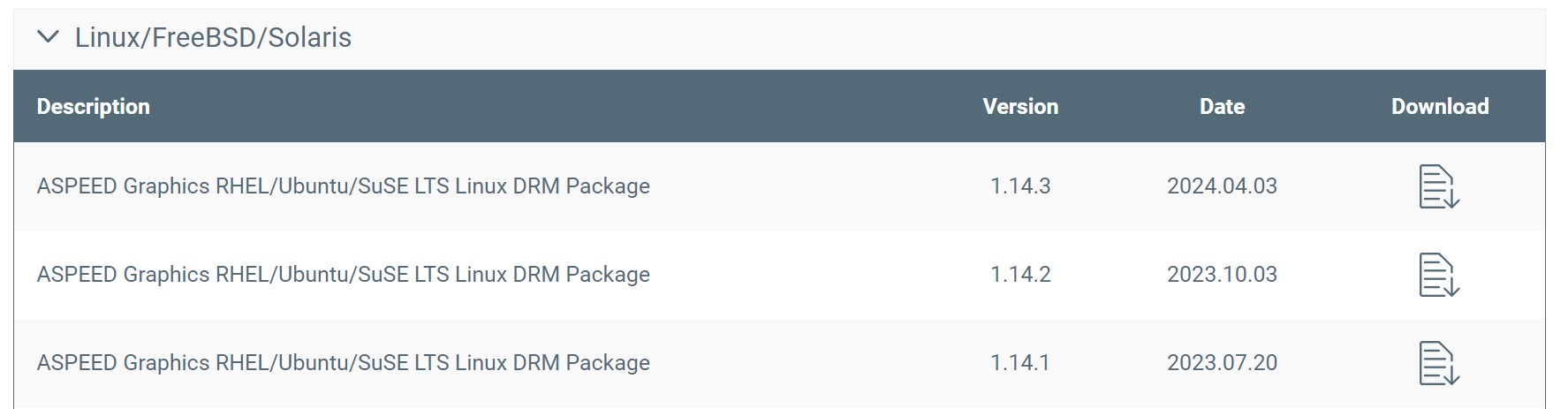
Download the package and direct into the DKMS folder. Then run “sudo dpkg -i ast-drm-linux6.2.deb” to install the latest Linux package.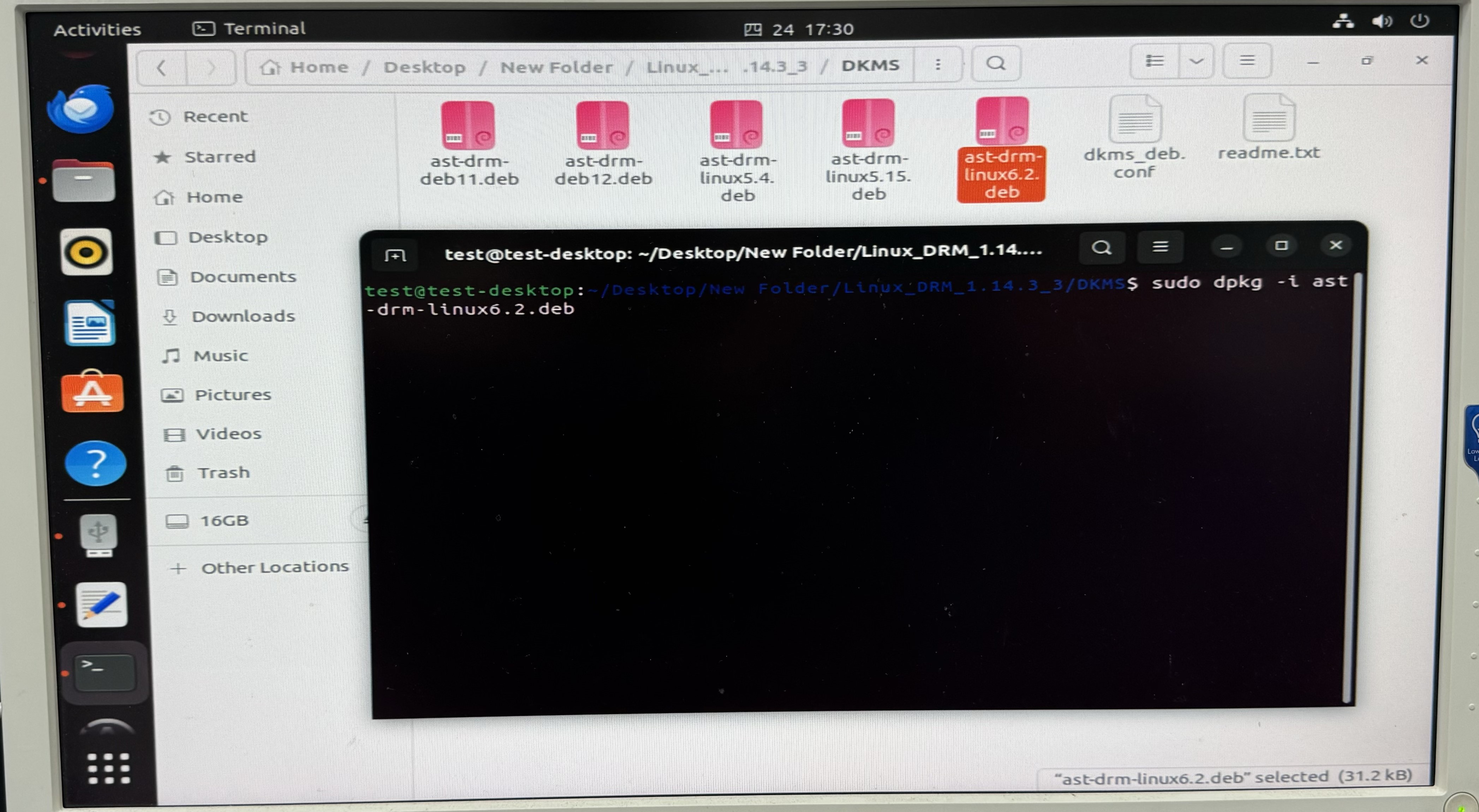
Completion: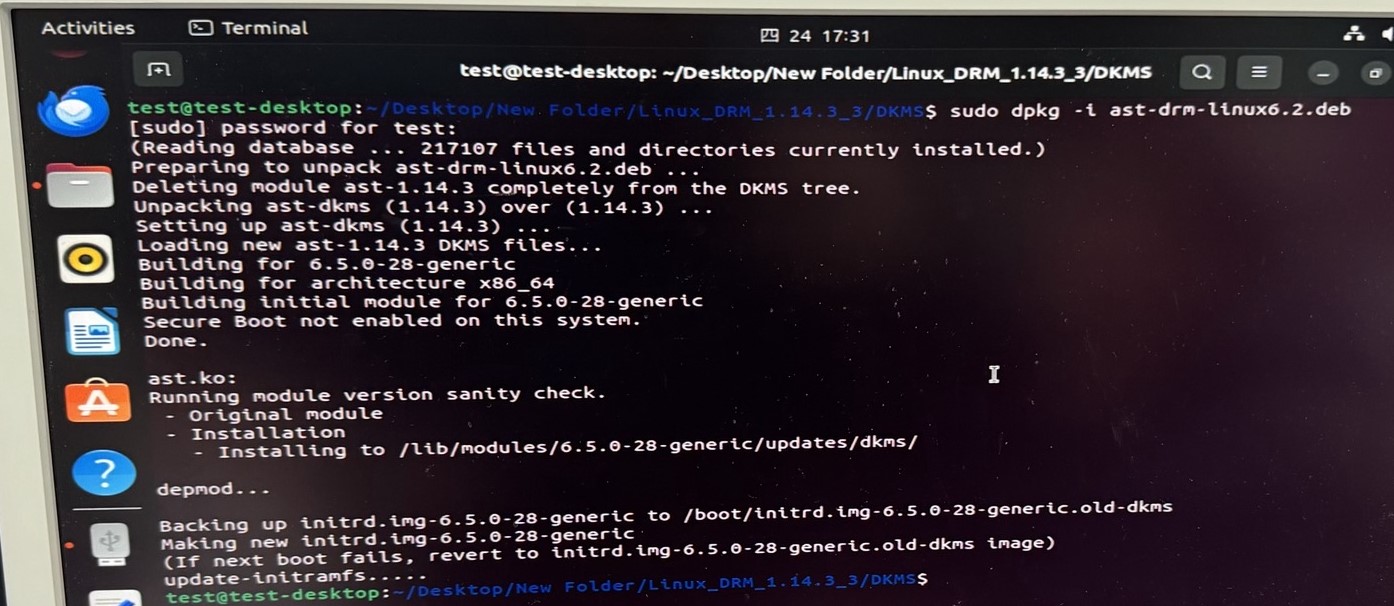
3. Finally, install LightDM display manager by running “sudo apt install lightdm”, and choose lightdm as your Default display manager:
4. Reboot the system, and click on the Ubuntu LOGO and choose “Ubuntu on Wayland”.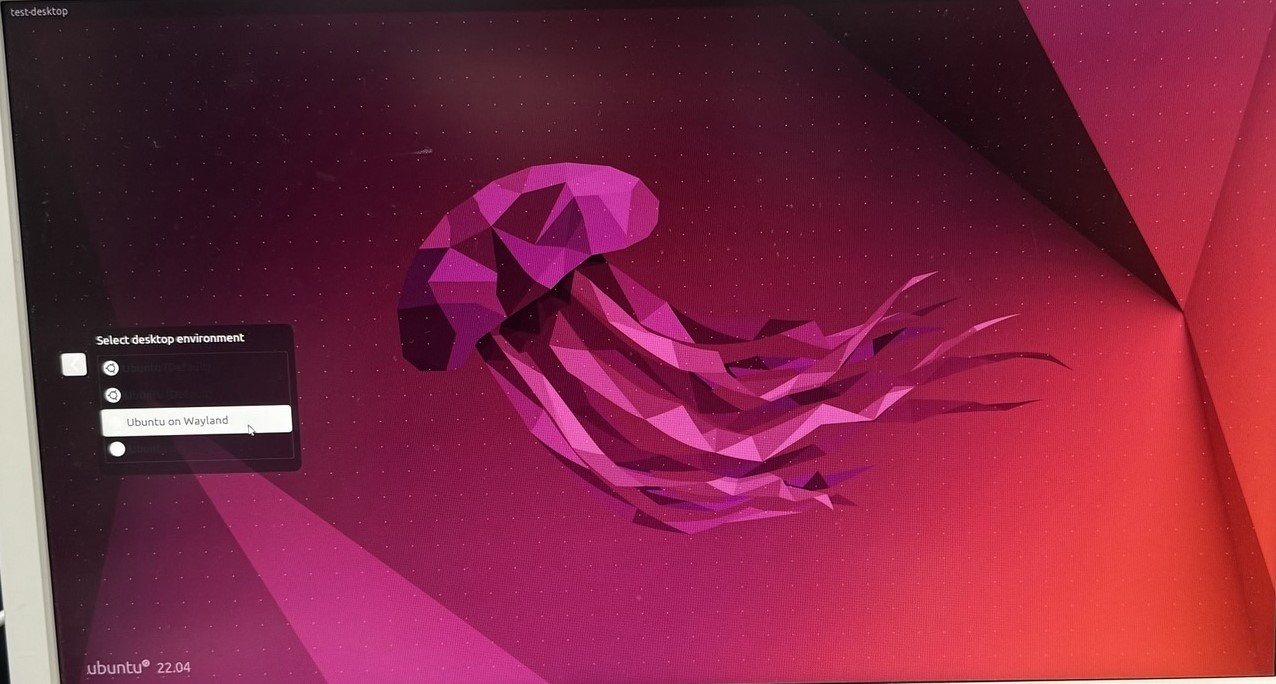
5. Upon login, you will notice that both the onboard VGA and the HDMI are now displaying video. Be advised that the HDMI output is restricted to only be used as a secondary monitor with the VGA output being the primary one.