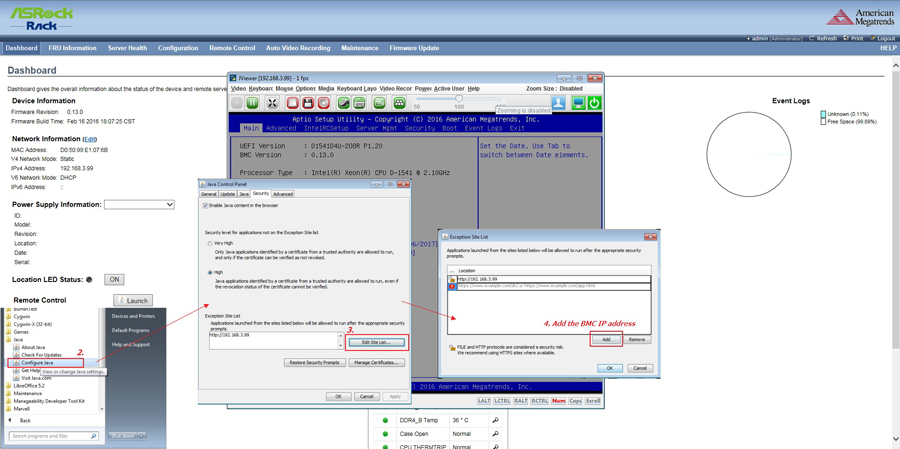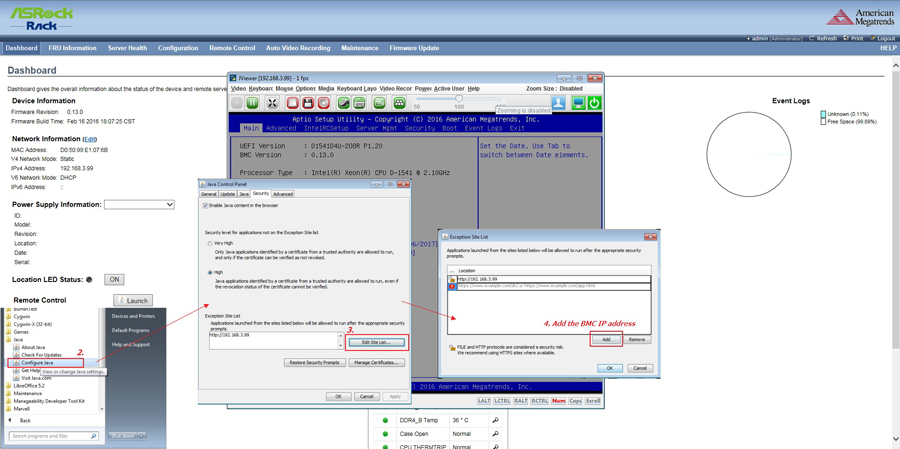고객지원
I can’t execute the BMC Jviewer after update the JAVA to Version 8 Update 131. How can I do?
- For Megarac SP Console Redirection does not work on JAVA Version 8 Update 131, kindly rollback to Java version 8 Update 121 for the temporary solution.
We will release the updating BMC FW to website. Please keep track your model' latest BMC FW on our website from time to time.
- Setting of Java Version 8 Update 121 to run Console Redirection
- 1. Uninstall the JAVA Version 8 Update 131, and install to Java Version 8 Update 121.Download link:
http://www.oracle.com/technetwork/java/javase/downloads/java-archive-javase8-2177648.html
- 2. After Java Version 8 Update 121 installed, open the “Configuration Java”.
- 3. Select “Edit Site List…” from “Security” tab.
- 4. Add the BMC IP address into the Exception Site List.
- 5. Open a new web browser to connect to the Megarac SP and launch the JViewer.