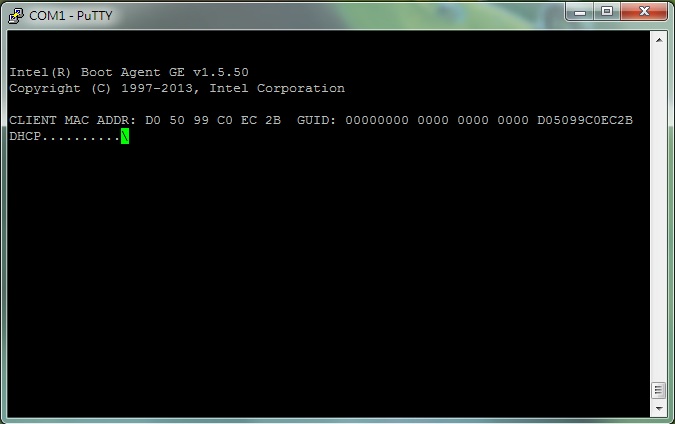고객지원
Steps to Console Redirection Setting via Serial (COM) Port
- 1. Equipment preparations:
RS232 COM port
RS232 COM port cable
Putty terminal emulator application


- Make sure RS232 COM port plug into COM1 on the board, and the RS232 COM port cable are connect in both server & client side’ RS232 COM port.


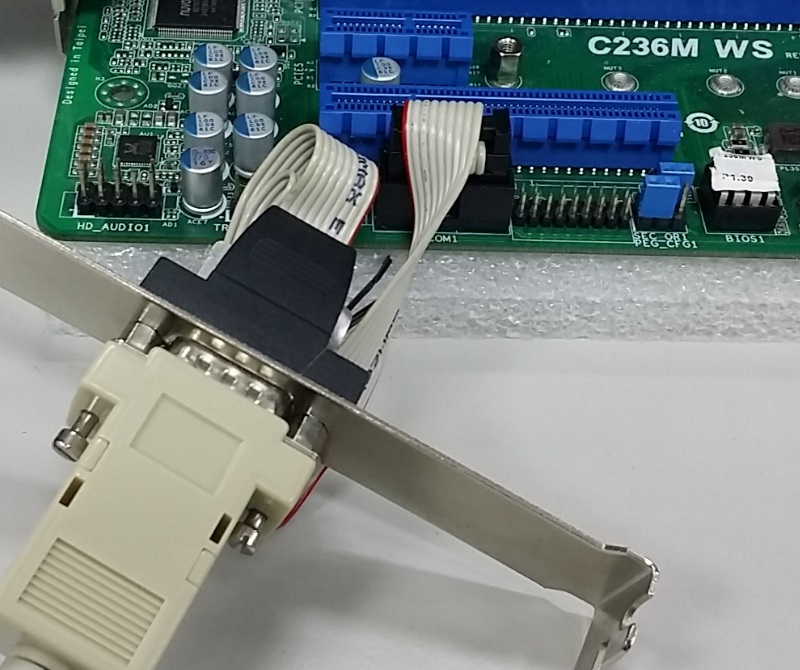
- Execute the Putty terminal emulator application

- BIOS setting: Advanced→Serial Port Console Redirection→COM1 & EMS-Console Redirection: [Enable]

- BIOS setting: Advanced→Serial Port Console Redirection→COM1-Console Redirection Settings & EMS-Console Redirection Settings

Please set the Putty’ “Connection Type” = Serial, and “Speed” are equal with “Bits per second”, and click “Open”. - Reboot system and Console Redirection has start working.
Console to BIOS
Console to PXE