サポート
How to update BMC under Linux environment?
Preparation:
The BMC image file and BMC update tool should be at hand, here’s the update tool:
Click here to download socflash_linux.zip
Step:
- 1. Decompress “socflash_linux.zip” under a linux OS. (Using Ubuntu 20.04 for instance)
- 2. Put the BMC image file you wish to update to in the same directory.
- 3. Make every socflash file executable by running chmod 777 *filename*, if succeeded the files would turn from white to green. Then execute:
sudo ./socflash_x64 if= *image_filename*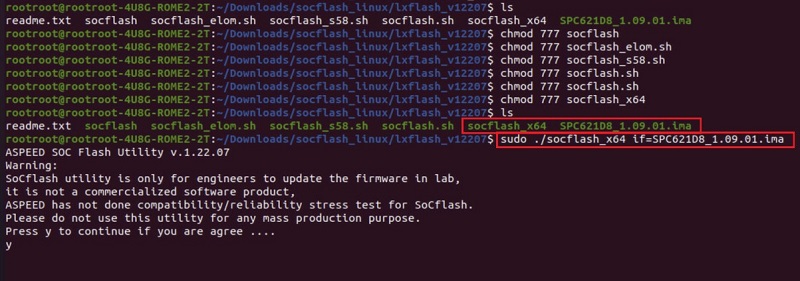
- 4. Wait until the update is finished. (It will show a message like “Update Flash Chip OK”)
- 5. Reboot and check the BMC version in the BIOS page.
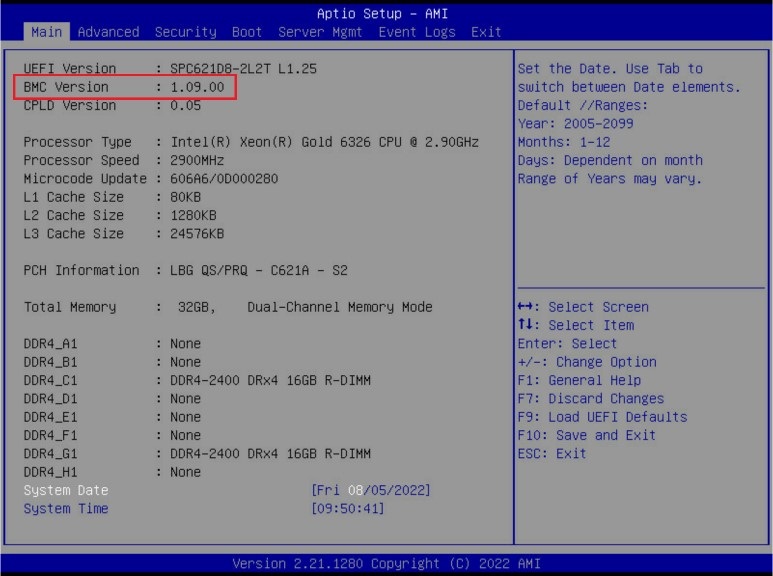
*If BMC version doesn’t show up, please disconnect AC power from the system for at least 20 seconds, then plug AC back on and check again.
Done!