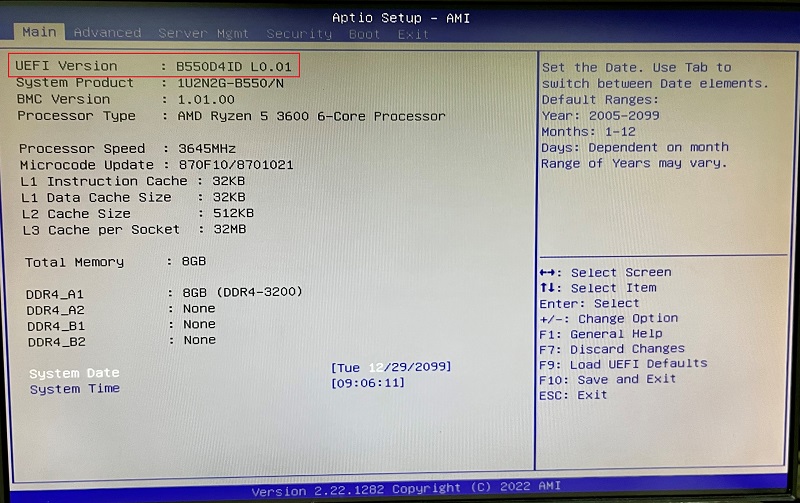サポート
How to flash BIOS with EFI shell
Preparation:
In order to flash BIOS with EFI shell, an update tool, the BIOS image to update with and an USB flash drive is required.
Tool: AFU – AfuEfi : Click here to download AfuEfi64_v5.14.zip
BIOS image: The version to be updated into
Step:
- Prepare an USB flash drive and create a folder. Put the BIOS image and AfuEfi tool into this folder, then plug in the USB drive to the system you wish to flash BIOS on.

- Boot with “UEFI: Built-in EFI Shell”. The interface will show up right away. The USB drive should be recognized as “FS0”, input “FS0:” to access the drive.


- Use cd command to change directory to the very folder you have the BIOS and AfuEfi tool stored. Once the directory is changed, run:
“afuefix64.efi B55IDCG0.06 /p /b /n /x” to start the flash procedure.
It shall take a while for the “process completed” message to show up.
*Note that the names should depend on the tool and BIOS in use.
- After completion, reboot the system and check the BIOS version in BIOS SETUP page.

The old BIOS (before update) version in comparison: