サポート
How to support Direct Passthrough function under VMware OS on 3U8G barebone system?
Preparation:
Download LSI 2308_P16.zip from https://download.asrock.com/TSD/LSI 2308_P16.zip
- A boot USB drive
(P.S. you can build a boot USB drive by rufus https://rufus.akeo.ie/ ) - 3U8G_PLX_P1.00 update folder and copy it into bootable USB. Press here to download
Procedure:
- Boot to DOS mode then enter 3U8G_PLX_P1.00update folder.

- Execute the 8747UPD.Bat till see the pass message appear.

- AC power off your system and then power on, you will finish the updateing.
- If you update FW successfully, you will see belw picture under VM OS:
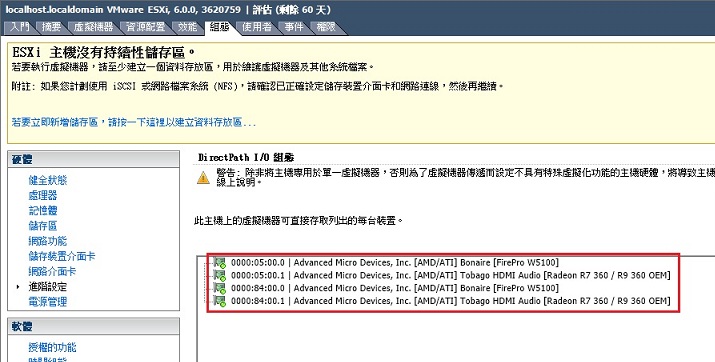
Test Environment:
OS: VMware ESXi 6.0.0, 3620759
GPU card: AMD FirePro W4300
System: 3U8G-C612
BIOS: P2.40
BMC: P7.33.0
PLX FW: P1.00
Note:
If you want to restore PLX FW back to P1.01 ,please use below attached file and repeat 2-3 steps.
Press here to download