Support
How to boot into OS via PXE?
Preparation:
Booting into OS with PXE is to accomplish a non-USB/disc boot by utilizing a PXE server and Internet. First, a PXE server should be established beforehand.

Step:
- Go to BIOS menu on the client computer you wish to boot OS on, enable PXE booting option. For this instance, it is the “Boot from onboard LAN”.

- Connect the client motherboard to PXE server with LAN, reboot the system and go to boot menu. Select the option with the very port that the LAN is plugged in. For this instance, it is the “UEFI: PXE IP4 P0”.

- Then the list of available OS to boot in should show. I chose to boot in Ubuntu 20.04.3 x64 for this instance.
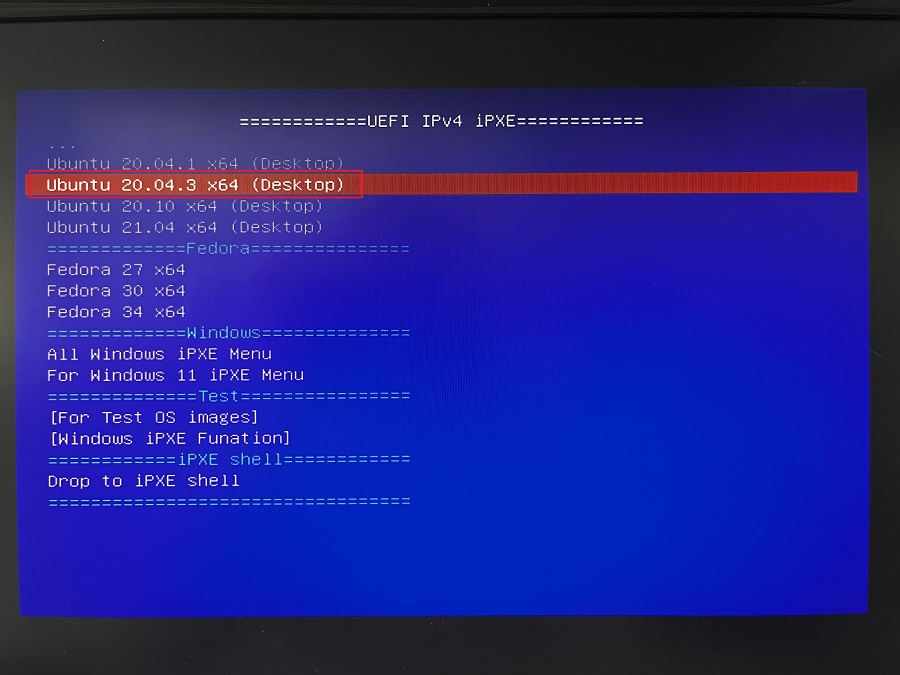
- Wait until the booting process finishes, the OS should work properly via PXE server now.

Done!