Support
How to update FRU information?
Update FRU in DOS
Preparation
1. FRU tool
Click here to download FRUToolinDOS.zip
2. Bootable USB
Step:
1. Put FRU tool into bootable USB then boot into USB
2. Execute FRUTool.exe will show example parameter.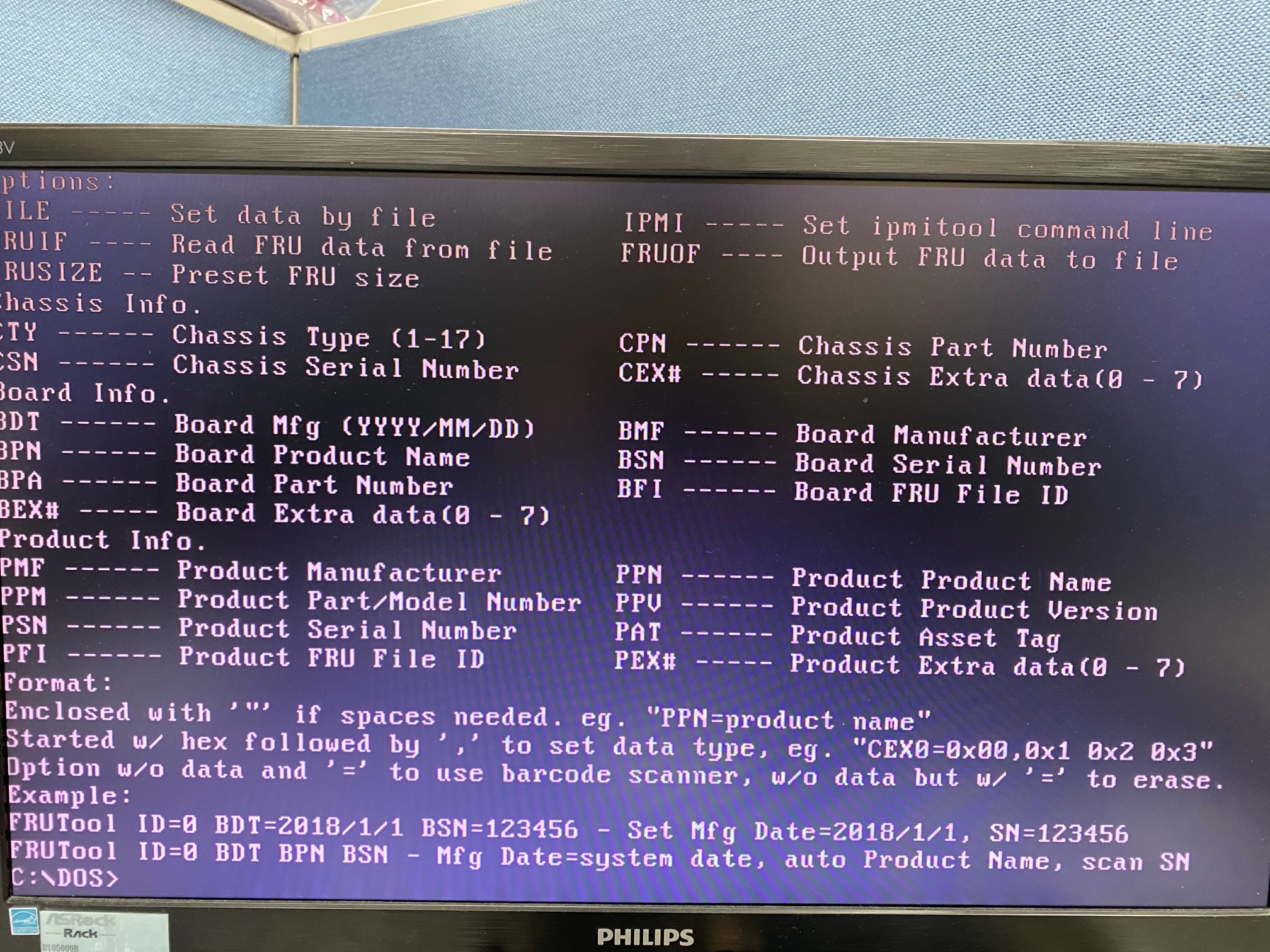
Ex: FRUTool.exe ID=0 BPN= 1U1G-C422/2T PMF=ASRR PSN=123456789
3. Execute FRUTool.exe ID=0 to check the new value
Update FRU in Linux
Preparation
1. FRU tool
Click here to download FRUToolinLinux.zip
Step:
1. Extract FRU Tool under Linux OS
2. When Execute FRUTool, it will show example cmd.
5. When Execute FRUTool, it will show example cmd.
3. After modify FRU, please execute FRUTool ID=0 to check the value
Update FRU in Windows
Preparation
1. FRU tool
Click here to download FRUToolinWin64.zip
Step:
1. Extract FRU Tool under Windows OS
2. When Execute FRUTool, it will show example cmd.
Ex: FRUTool ID=0 BPN= 1U1G-C422/2T PMF=ASRR PSN=123456789
3. After modify FRU, please execute FRUTool ID=0 to check the value