Support
Steps to Console Redirection Setting via Megarac SP Java SOL
- Equipment preparations:
RJ45 Ethernet cable
- Make sure RJ45 port plug into IPMI_LAN port on the server side board, the RJ45 port plug into general LAN port on client side.


- Please follow the BIOS setting for the server side: Advanced→Serial Port Console Redirection→
SOL
- Console Redirection: [Enable]
- Console Redirection Settings:
Bits per second: [115200]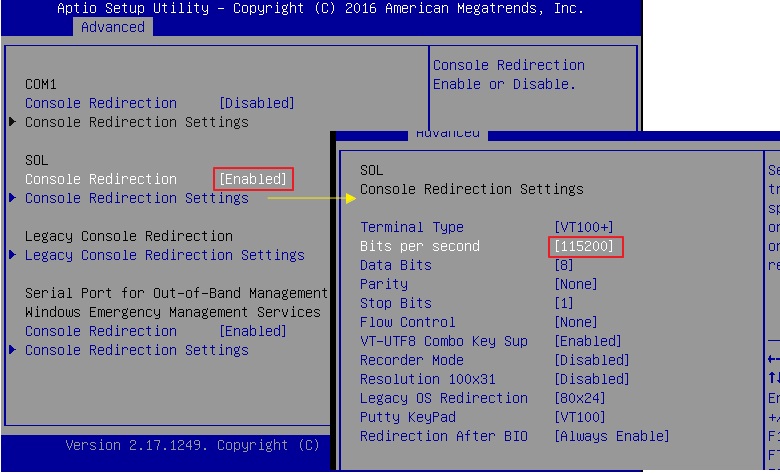
- Legacy Console Redirection
- Legacy Serial Redirec: [SOL]
Legacy Serial Redirec: [SOL]
- Windows EMS
- Console Redirection: [Enable]
- Console Redirection Settings:
Out-of-Band Mgmt Port: [SOL]
Bits per second: [115200]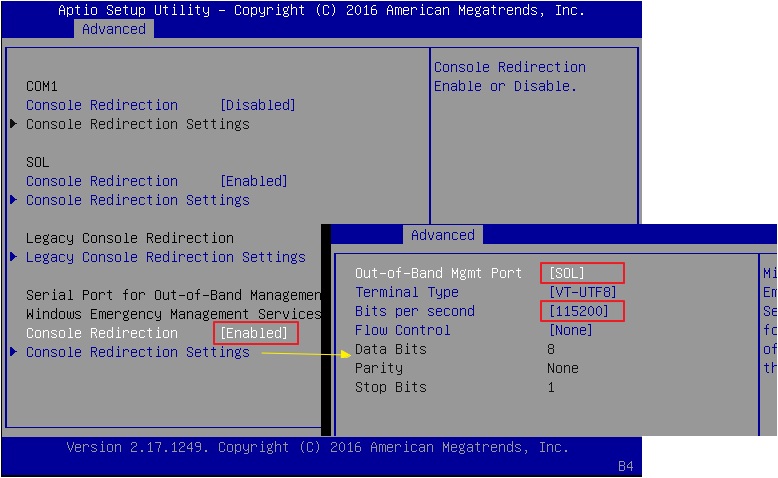
- Megarac SP setting (client side): Remote Control→Java SOL

Click the [Java SOL]
NOTE: A compatible JRE must be installed in the system prior to the launch of the JNLP file. - Please follow the Java SOL setting, and click [Connect].
BMC IP: {Station IP address}
Username: {Megarac SP login ID} ** “admin” in default
Password: {Megarac SP login password} ** “admin” in default
Volatile-Bit-Rate: [115.2K]
Non-Volatile-Bit-Rate: [115.2K]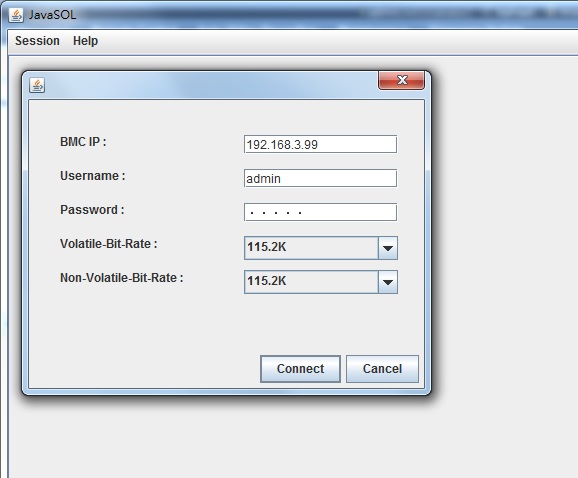
- eboot server system and SOL has start working.
SOL to BIOS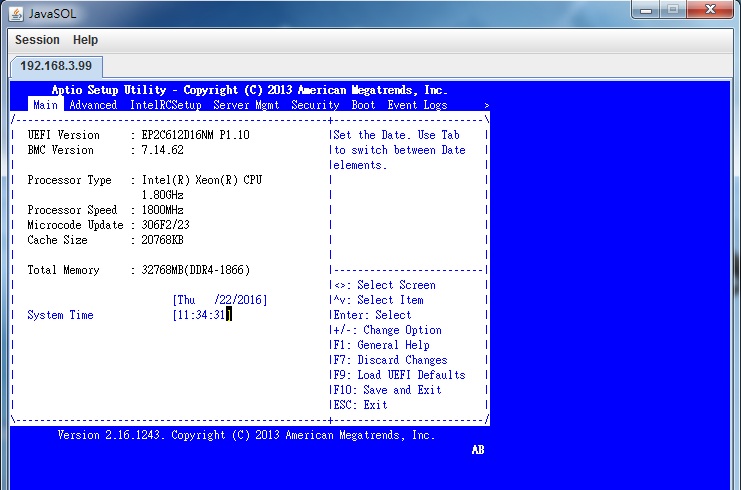
SOL to PXE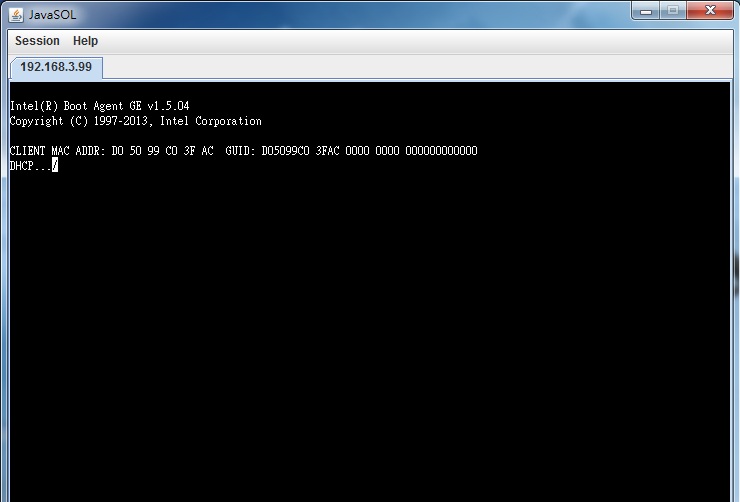
SOL to UEFI PXE
SOL to OS