支持服务
BIOS Update Procedure Locally (Linux)
Preparation
1. BIOS Update Tool for Linux
Click here to download Afulnx.zip
Execute Environment: Linux
Step:
1. Before using AfuLnx64, you have to install some kernel source tool by terminal.
2. Open terminal as a super user, then install following package.
apt-get install linux-headers-$(uname -r)
apt-get install dpkg-dev
apt-get source linux-image-$(uname -r)
Apt-get install process is like following picture:
3. After Unzip AfuLnx64, you can see the file “afulnx_64”.
4. Execute command in terminal: chmod 777 afulnx_64
5. Put BIOS image file into AfuLnx64 folder.
6. Execute ./afulnx_64 {your BIOS image file name} /p /b /n
Flash process will take about 3 minutes, please wait.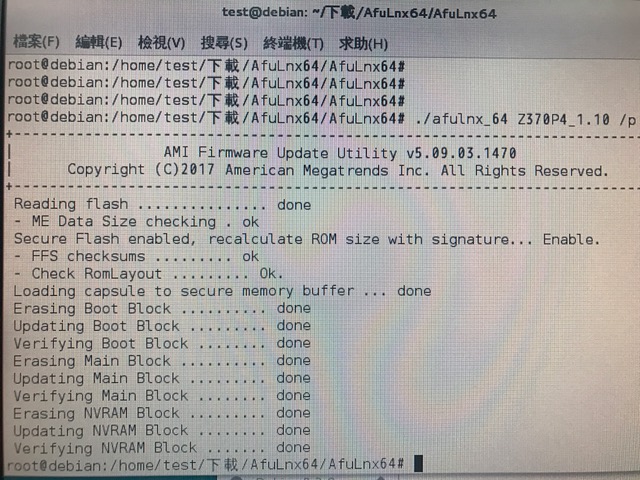
7. Reboot, then check BIOS version.