支持服务
How to Update X550-AT2 on ROMED8-2T and X570D4u-2L2T
1. Download the FW package (ODM_P3.15)
https://download.asrock.com/TSD/nvmupdate(3.15).zip
2. Decompress the file into bootable USB key
3. Login USB with UEFI shell
4. Enter into USB directory

5. Execute nvmupdate64e.efi
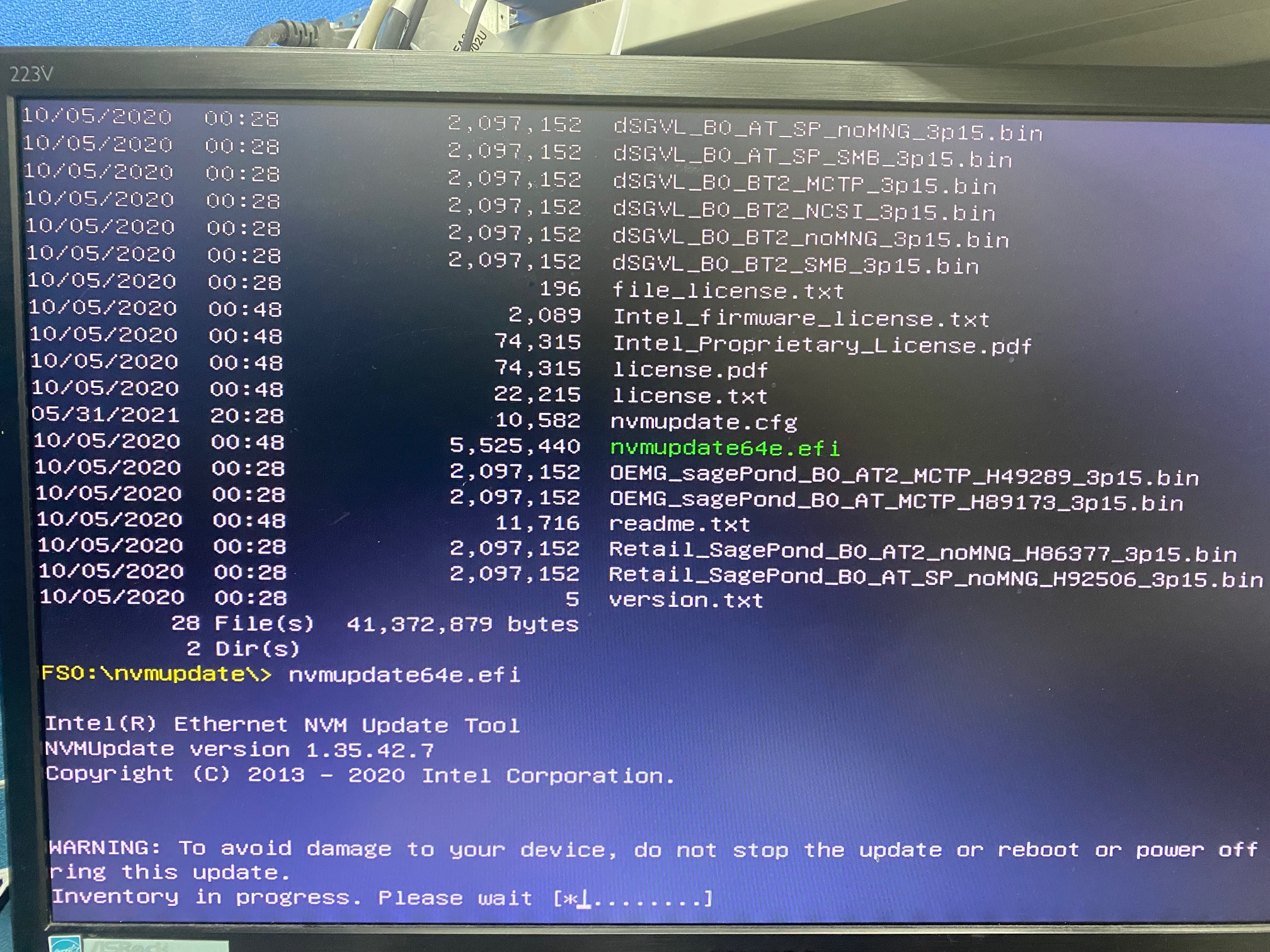
6. When update complete, please turn off AC then turn on after 10 sec
FW will refresh after AC cycle